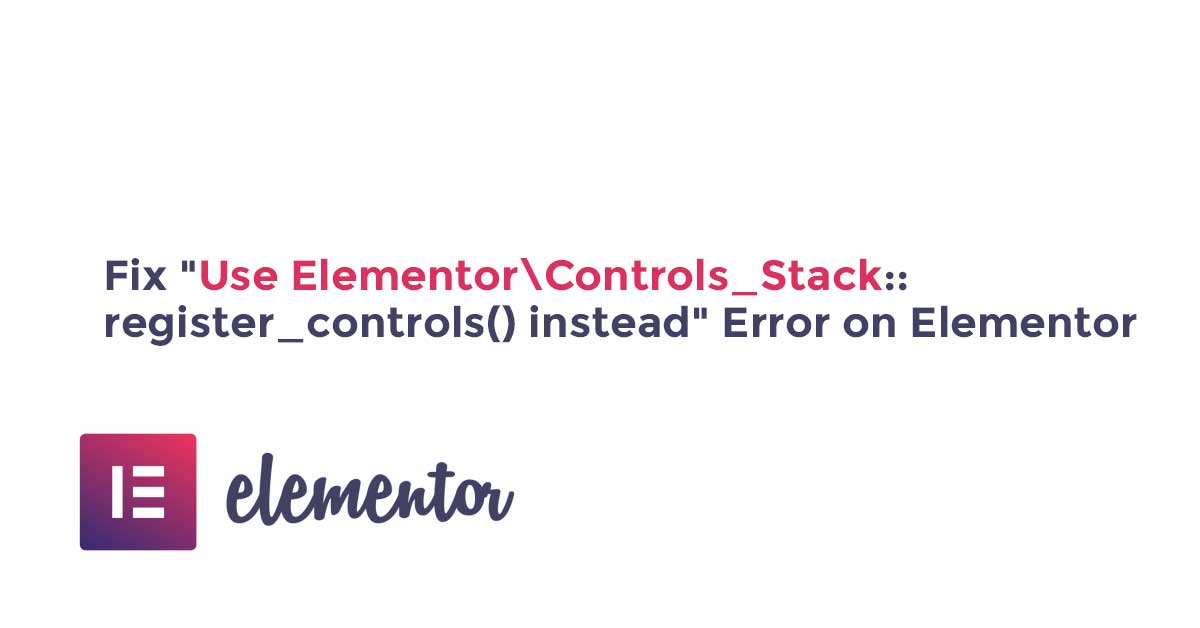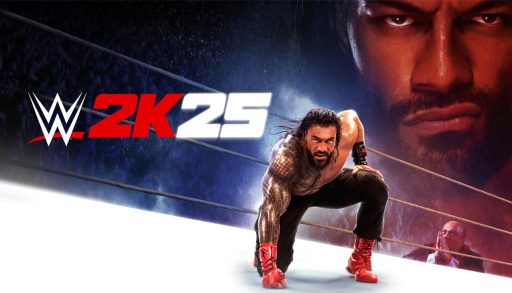FIx “Use Elementor\Controls_Stack::register_controls() instead” Error
Are you having any errors something like the above in your WordPress website using the Elementor plugin then don’t worry as we have a solution for this. Your website might be working a moment before and suddenly it might go down without any major changes. You must be worried about the potential damage it might create to your brand.
You don’t need to worry as we have a fix for this error in the Elementor plugin.
Fix “Use Elementor\Controls_Stack::register_controls() instead” Error on Elementor
Fatal error: Uncaught Error: Class ‘Elementor\Scheme_Typography’ not found in [FILE STRUCTURE]
One of the best solutions is to roll back the plugin to the previous state to bring your website live.
Roll Back a WordPress Plugin to a Previous Version
You can either use your backup file to restore to the previous version or if you don’t have any backup then you can use the rollback plugin like WP Rollback plugin to restore the WordPress plugin to the previous state.
The first thing you need to do is install and activate the WP Rollback plugin. You can only roll back a WordPress plugin to roll back plugins that are only in the official WordPress plugin directory.
After installing the plugin and activating it, you can see the “Rollback” option in each plugin so that you can roll back it to the previous state.
To solve the error that you are having with the Elementor plugin then you can solve it by rolling back to the previous state.