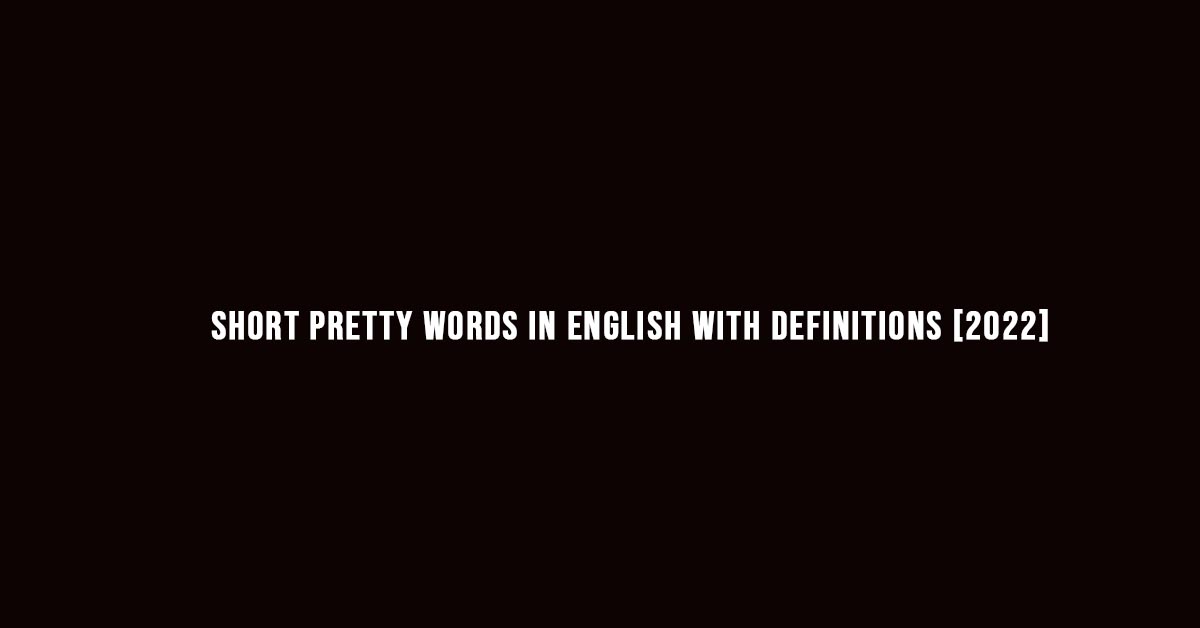44+ YouTube Tools For Video Creators in 2024
YouTube is getting bigger and bigger. Due to it’s massive network and the increasing demand of video contents, Content creators are trying their luck by pushing video based contents.
Meanwhile, In this blog post that is specially dedicated for the YouTube content creators, we will talking about some of the amazing tools that video creators should have in 2024.
44+ Must Have YouTube Tools For Video Creators in 2024
Let’s start with the thumbnail tools:
Best YouTube Thumbnail Tools
- Canva: Canva is a popular online graphic management website from where you can design almost any designs. It is a popular all-in-one design platform where you can find pre-made YouTube thumbnail templates. You can also create your own unique YouTube thumbnail from scratch.
- Snappa: An online graphic design platform from where you can create or design social media graphics and YouTube thumbnails.
- Thumbnail Maker: A browser-based tool to create easy to use banners and templates.
- TubeBuddy: You can also create YouTube thumbnail from the TubeBuddy along with the in-depth YouTube analytics and optimization tools.
- Pixlr: A free online alternative to Photoshop with basic photo editing tools and pre-made thumbnail templates. You can also use Pixlr to create YouTube thumbnail for free.
Best YouTube Live Streaming Tools
- OBS: OBS or Open Broadcaster Software is a free and open-source software for live streaming. It is compatible with Windows, Mac, and Linux.
- Restream: Restream is another popular live streaming software that you can use to live stream on YouTube, Twitch, Facebook, and 30+ streaming sites at once.
- StreamYard: StreamYard is another popular tool to stream to all major social platforms simultaneously directly from your browser.
- Ecamm: If you are a Mac user then this can be the handy tool for you. It is all-in-one live streaming production platform for Mac.
- OneStream.live: OneStream is a cloud-based streaming software that can be used to go LIVE. You can livestream or prerecorded scheduled Live Streams to your YouTube Live.
Best YouTube Caption Tools
-
Rev.com: Professional human captioning service with high accuracy and fast turnaround times.
-
YouTube’s automatic captions: Free and easy to use, automatically generates captions for your videos.
- Otter.ai: Excellent for transcribing audio and video to text, with high accuracy and speaker identification. Offers real-time transcription, making it ideal for live streams and podcasts.
- Lumen5: Easy-to-use tool for creating engaging video captions with text animations, images, and music.
Best Youtube Screencast Tools
- Loom: Chrome extension for quick and simple screen recordings with webcam and microphone options.
- ScreenRec: Lightweight desktop app for capturing screenshots and screen recordings.
- Screencast-O-Matic: Online tool with free and paid plans.
- Camtasia: Popular commercial software with a user-friendly interface and rich features like screen recording, video editing, annotations, and quizzes. Paid subscription required.
Best YouTube Video Editing Tools
This are the free YouTube video editing tools.
- Shotcut: Open-source, cross-platform editor with basic cutting, effects, and audio editing tools.
- OpenShot: Another easy to use free editor with straightforward cutting, trimming, and audio mixing capabilities.
- DaVinci Resolve: Professional-grade video editing software with a surprisingly free version offering robust color correction, basic editing tools, and timeline features.
![44+ Must Have YouTube Tools For Video Creators in 2024 [Category Wise]](https://9to5blog.com/wp-content/uploads/2023/12/Must-Have-YouTube-Tools-For-Video-Creators.jpg)