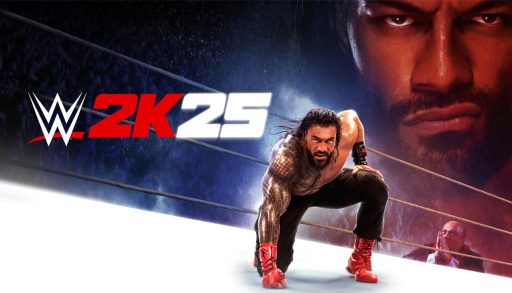How Many Brand Accounts Can You Have On Youtube
The Answer is 100 brand accounts or you can have up to 100 YouTube channels using one Youtube account. You can create multiple YouTube channels using one Gmail account. This is the tutorial post to create multiple YouTube channels using one single Gmail account.

How Many Brand Accounts Can You Have On Youtube
YouTube is a leading Video hosting website or video streaming website where you can upload or watch videos uploaded by different individuals and brands.
YouTube is one of the most popular services from search giant Google. In this blog post, we are showing you the methods to create multiple accounts using a single Gmail account. The limitation of creating YouTube channels using a single Gmail account is 50 YouTube channels.
You can create up to 100 Youtube channels associated with one Gmail account.
How To Create Multiple YouTube Channels Using Existing Gmail account
You can easily create a second YouTube channel or multiple channels using a single Gmail account by going through the following steps:
- First, you need to log in to the Google account (Gmail account). This Gmail account will be used to create one or more than one YouTube channels for your usage.
- Now, You need to go to Youtube Channel_switcher. In the next window, you will see the list of YouTube channels if there are any otherwise you will see the option to create a new channel. You need to click on create a new channel.
- Repeat the process from step 2 to create another YouTube channel.
In this way, you can create multiple YouTube Channels or YouTube Brand accounts using single Gmail accounts. You can manage up to 100 channels from one Google Account.
Now, you can switch to a different YouTube channel that you manage with the following steps:
- When you sign in to YouTube, you’ll be prompted to choose a channel to use from multiple YouTube channels.
- In the top right corner of youtube.com, click your channel icon.
- Next to your profile picture, tap Switch account. You’ll see a list of the Accounts that you have created using your Gmail account or the accounts that you manage.
- Click the YouTube Channel you want to use. In this way, you can switch to a YouTube channel.